To-Do Lists: 5 apps to stay organized as a student
As a student, it’s rather easy to get overwhelmed by the amount of work that needs to get done. Here's why you should use To-Do Lists!

Would you consider yourself a very organized person? Assignments, review sessions, upcoming tests... As a student, it’s rather easy to get overwhelmed by the amount of work that needs to get done. Thankfully there are many tips and tools that you can use in your daily life to become a bit more organized and a little less stressed. Today I’ll show you a handful of To-Do Lists apps I love and would recommend.
Why you should use a To-Do Lists app
The world is usually divided into two parts: those who love making lists, and those who hate them. Whether for goal settings, projects building, or anything else, I personally love to make lists as it helps me to get my ideas out of the confusing fog of my mind and see how I can connect the dots.
“Lose sight, lose the fight.”
Even more than just to help me brainstorm, having a list of things I have to do ensures that I don’t forget anything. Just like in a fight or any stressful situation, as soon as you lose sight (of what needs to be done), you lose the fight.
So, here a five to-do list apps (+ a bonus) that I personally tried and loved using.
 iPhone app
iPhone app
Taskade | To-Do Lists on Steroïds
I only discovered Taskade around last year and I just fell in love with the app instantly. Why? Because of how modulable it is. Although I don’t use it on a daily basis (I think that we should spend less time on making our tasks pretty and more on achieving them), I think Taskade is the most complete software of its kind out there.
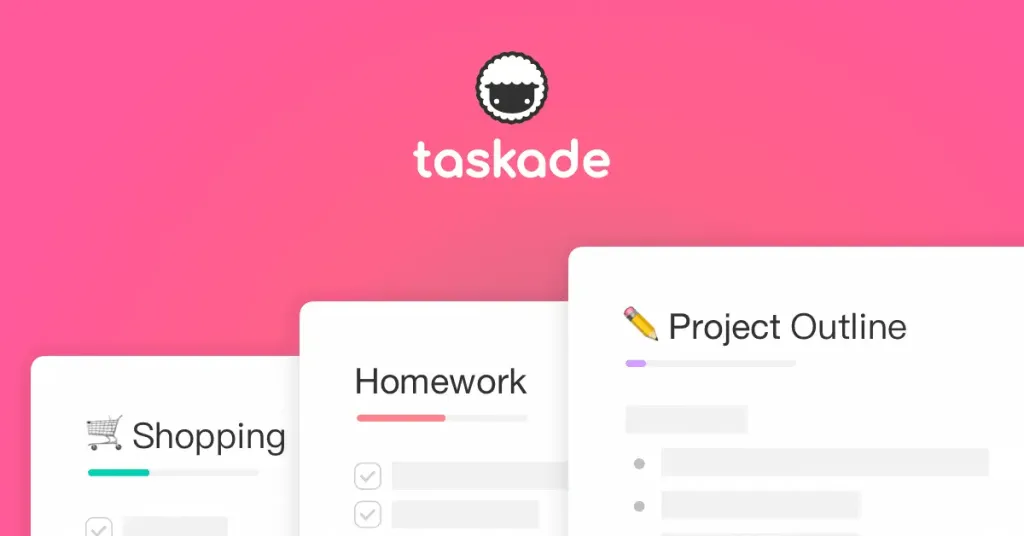 Taskade
Taskade
Very modulable, on Taskade you can view your tasks in 4 principal ways: list, board, action, and mindmap, all of which can be very practical for teams and projects building. If I was to work on a long-term project with a team I think I might go for Taskade.
You can try Taskade and/or download it on any device from their official website.
Todoist | Most reliable To-Do Lists app
Todoist is probably the app that I used the longest. The app is very reliable and easy to use. What is very practical about Todoist as opposed to all the other apps in this post is that it integrates with pretty much any app out there (whether with Zappier or with actual built-in features in the app).
They have lately completely revamped the app, making it not only prettier and snappier but also even more useful. The Premium version allows you to use amazing features like templates, tags, and filters, as well as integration with your calendar.
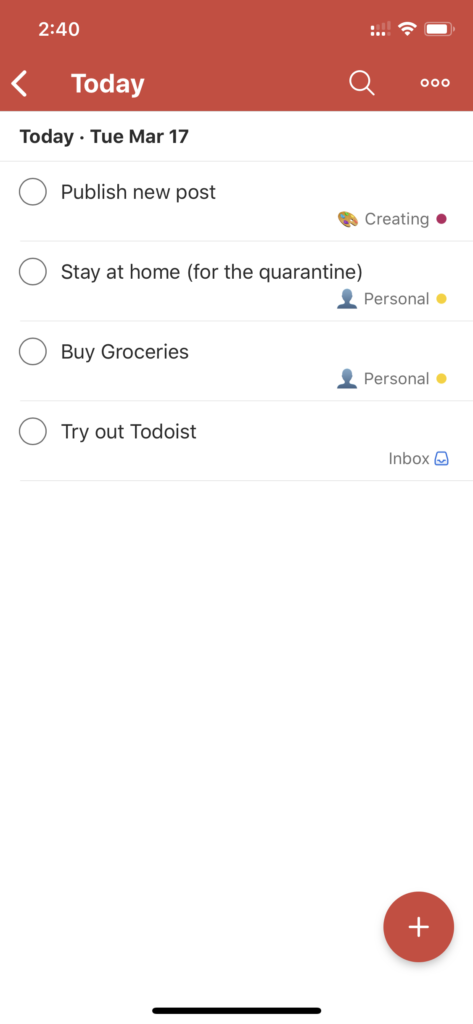 Screen capture of the To-Do List app Todoist with the "Today" view and dumb tasks.
Screen capture of the To-Do List app Todoist with the "Today" view and dumb tasks.
You can try Todoist and/or download it on any device from their website.
Also, my favorite part of Todoist, whatever software I use, is their blog on productivity and simple living.
Things 3 | Clean and minimalistic To-Do Lists
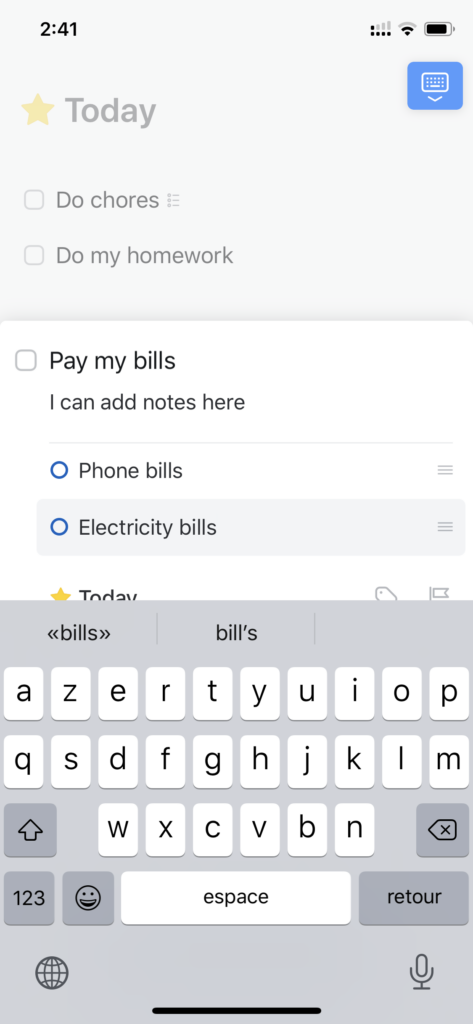 Screen capture of the To-Do List app Things 3 with dumb data: Do chores, Pay my bills, Do my homework, etc.
Screen capture of the To-Do List app Things 3 with dumb data: Do chores, Pay my bills, Do my homework, etc.
Things 3 is my favorite to-do list app and it’s the one I use every day. Although it’s only available on Apple platforms (macOS, iPadOS, iOS), the application is absolutely beautiful and seamless to us.
Basically Things 3 works with areas containing projects which themselves contain tasks. So for example, as a student I have an area for my school, with administrative tasks like paying my fees, then I have a project for each class, to keep track of my assignments.
The reason why I prefer it instead of Taskade for example is that if I want to get things done I need something rather minimalistic and simple to use, I don’t want to be rethinking my whole system every time I add a task.
However, The principal con I would find for this app is its price. The app itself is pretty expensive and, if you want to use it on your Mac, your iPad, and your iPhone, you’ll have to pay 3 times. You can find all the links to download Things 3 on your Apple device on their website.
Google Tasks
What I love about Google Tasks is that it’s already included in the Google calendar platform, which we all use anyway. It’s rather simple to use, lightweight and practical. I never personally used it much but I know that it’s a great tool for people who just want to be efficient.
if you already manage your whole life with Google tools like Google Calendar, Gmail, Google Notes, Google Drive, and everything else, then this one is definitely the app of choice since it integrates with most of them. You can find the app in your gmail dashboard or as a standalone app on Android and Apple devices.
TickTick
One thing I particularly love about TickTick (although it doesn’t fit my lifestyle), is that it has all the tools you need to be productive: Pomodoro timers, habit trackers, events, and of course tasks. So basically one app to rule them all!
Tick Tick’s design is very nice and I would highly suggest you try it out if you have the opportunity to.
In conclusion, I personally use Things 3 on a daily basis and I love it, but I find the app to be quite expensive, especially considering its lack of features compared to its competitors. So, here is what I would say:
- If you use either Windows or Android devices and need a cross-platform app, I would definitely go for Todoist.
- If you manage or are part of a Team, you should choose Taskade
- If you already manage the rest of your life with Google Apps (Calendar, Drive, etc), then Google Tasks is the app of choice!
Let's chat
Now, what about you? Do you usually use a to-do list app (or write your lists on paper)? And if so, what is your app of choice?