10 apps I couldn’t live without
Notion, Things 3, Spotify, or Spendee? In this post, I’ll introduce you to my favorite apps for all platforms.

What are some apps that you use on a daily basis? Whether on desktop or on mobile, I quickly noticed there are some apps that I use more than others. Some applications that I will instinctively open when starting to work, study, doing the dishes, reading, etc. In this post, I’ll introduce you to my favorite apps for all platforms.
TL;DR
- Notion
- Things 3
- Bear
- Spotify
- 1Password
- GoodNotes
- Spark
- Spendee
- Google Drive
What defines a great app?
In my opinion, a great app, a great tool is like a shadow. It follows you everywhere and is there whenever you need it, but it doesn’t come in your way the rest of the time. It has merged so much with your workflow that you don’t think anymore, just extend your arm and find what you are looking for.
Now, without further ado, here are the 10 apps that not only count as my favorite but are also key to my daily workflow.
Writing, Note-Taking & Project Management
Notion
Notion is very much like the glue between all my projects and tools, it’s the unique and the most reliable source of truth for everything I do, learn, create or come across. It’s where I organize all the new posts and newsletters, but also where write notes about books I read, brainstorm about new projects or organize my life at university. But that’s a lot of words, would you like a sneak-peek?
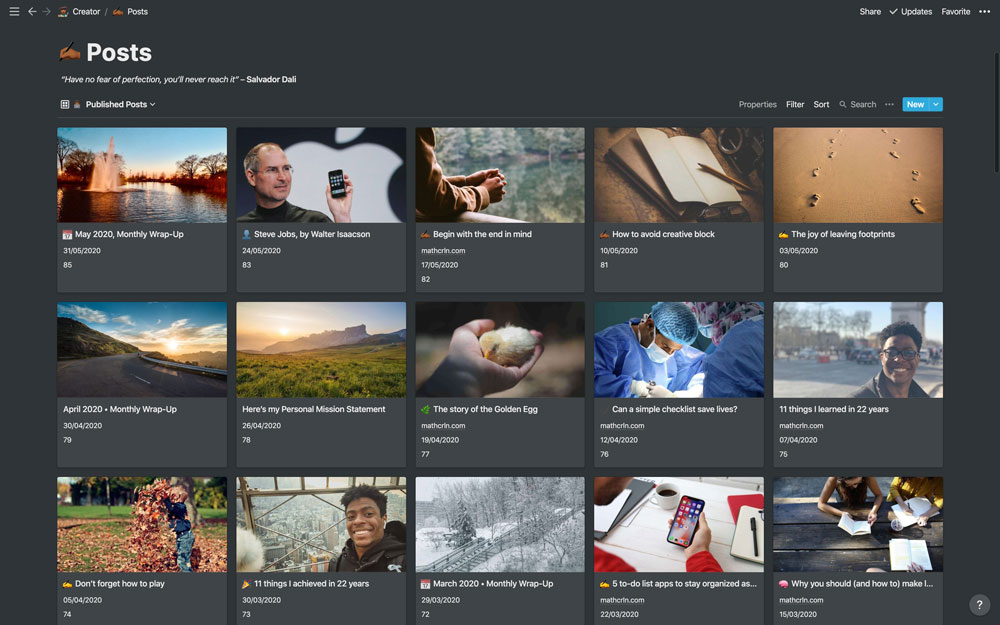 My "Posts" database in Notion
My "Posts" database in Notion
Basically, whatever input I receive (or output I create) if I want to keep it, it will go into Notion. If it’s a smaller thing or a more actionable input than a project-minded one it will go into my second app, Things 3.
Things 3
I had already introduced this app in one of my previous posts. Things 3 is a beautifully designed and very « to the point » app with everything I need for my daily life. In the app, I have the overall same structure as in Notion — dividing the different areas of my life by the « roles » I want to play in them (student, individual, entrepreneur, creator, etc.).
I will add new tasks to Things 3 depending on the context: - The most basic ones: groceries shopping lists, cycle-based tasks like paying my bills or renewing a subscription. - As a quick entry before I put it in my calendar or in Notion. Like let’s say I receive information (some homework to do, an upcoming project) and I don’t know where to put it, it will go into my Things 3 Inbox and I’ll deal with it later. - Lastly, on the over way around, if I already have a big project in Notion and I need to divide it into small chunks and take action, I’ll put them there.*
*I haven’t fully come around this last one just yet, but let’s say I’m getting there.
Bear
As I’m writing this post, Bear is my default app to write new posts, newsletters, or put some words on a new idea I have. The app itself is beautiful, easy to use, and very minimalistic, allowing me to really focus on the task at the end, writing. Oh, and its tag system is very smart and practical to sort out my notes.
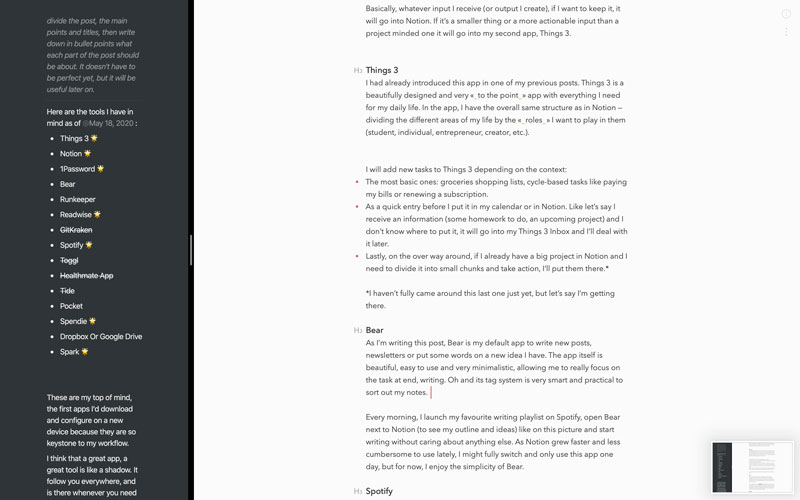 My workflow using Bear
My workflow using Bear
Every morning, I launch my favorite writing playlist on Spotify, open Bear next to Notion (to see my outline and ideas) like on this picture, and start writing without caring about anything else. As Notion grew faster and less cumbersome to use lately, I might fully switch and only use this app one day, but for now, I enjoy the simplicity of Bear.
Spotify
Well there is not much to say about Spotify, is it? I have had Spotify for at least the last 6 years and have loved it every day since. It’s just my perfect companion for every kind of emotion I might feel or activity I would want to do on a given day. Although I’ll admit, I mostly listen to the same playlist (of mine) every day. Original now, am I? 😅
1Password
Remember what I said about great apps not getting in the way? Well, that’s how I would describe 1Password. In fact, I think it even does way more than just that since it removes a little bit of friction for me every day on all the sites or apps I want to connect in.
1Password stores all my passwords and I couldn’t recommend it more. In addition to that, it also gives you tips on how to protect your account and auto-generate Two-Step authentication codes.
GoodNotes
GoodNotes is my app of predilection whenever it comes to taking handwritten notes whether on a blank page (like for a Math class) or over a PDF. I use the app on my iPad Pro when I’m at university, it’s or organized by Semester, by class then by chapter. Once I consider that I’m done with a chapter, I’ll export it as a flat PDF (meaning I won’t be able to modify it anymore but that it’s lighter) and put it on the related page in Notion, for further reference. I still keep a copy on GoodNotes for quick access on any device.
Spark
For years and years, I have tried apps to handle my email: Edison, the basic mail app, Outlook, Newton, Gmail… you name it, I’ve tried them all. I had even tried this app multiple times but it wasn’t fully reliable. But today, Spark is a wonderful email app that allows me to access, handle and take actions on any of my different email accounts in a breeze, on any device. The app is free, easy to use, it works well to come up with new features (templates, teams account, etc.) quite often.
Spendee
Spendee is a nice app I discovered a few years ago which allows you to have an eye on everything you spend, whether with your pocket money or your credit cards. The app will automatically recognize the categories of each of your expenses and allow you to create budgets for each (or multiple) of them based on all your accounts and including transfers. As a student abroad, it helps me figure out where my f*ing money is going so that I don’t get surprised 😅
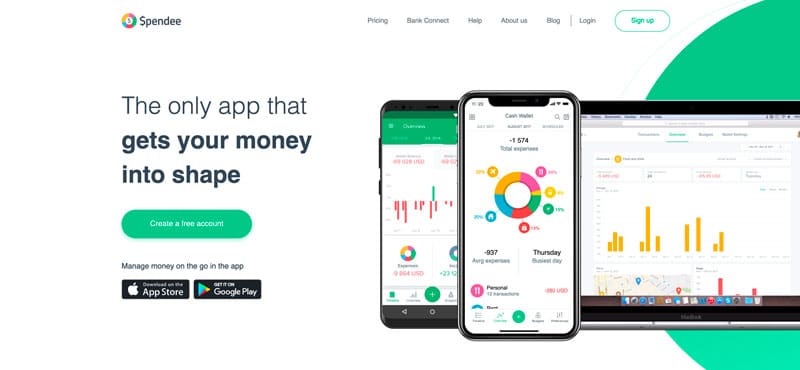 Spendee Landing Page
Spendee Landing Page
Google Drive
I used to be a strong Dropbox defender and I had already abandoned my Google Drive space to the mess that it was 😅, but I recently made the switch. Why? For three principal reasons: - Although I don’t pay yet, Google Drive is way cheaper than Dropbox and allows you to incrementally grow, based on your needs. - At Uni, more people are using Google Drive and tools than Dropbox so it’s more suited for collaboration. - Google Drive is a little bit more compatible with Notion, allowing me to embed and reference some docs. As you will see in the screenshot, I overall have the same structure in both, Google Drive mostly serves to store files that it would be impractical to store in Notion (like files I need to modify often).
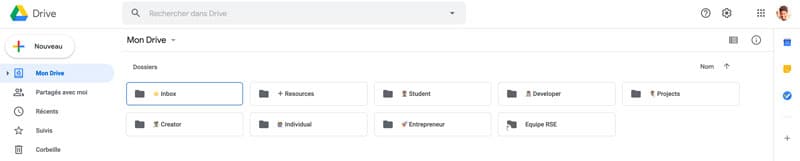 Google Drive
Google Drive
Oh and, as opposed to Dropbox, Drive allows me to put emojis in the titles of my folders. Emojis make everything cooler.
Although I don’t use it much these days, out of all of the apps I mentioned in this post, Pocket must be the one I used the longest. There is nothing much to say about it, it’s a “Read It Later” app that allows you to capture pages and articles that you want to check out later at the click of a button. Once done, you can enjoy browsing it in a distraction-free reader on any device or on the web.
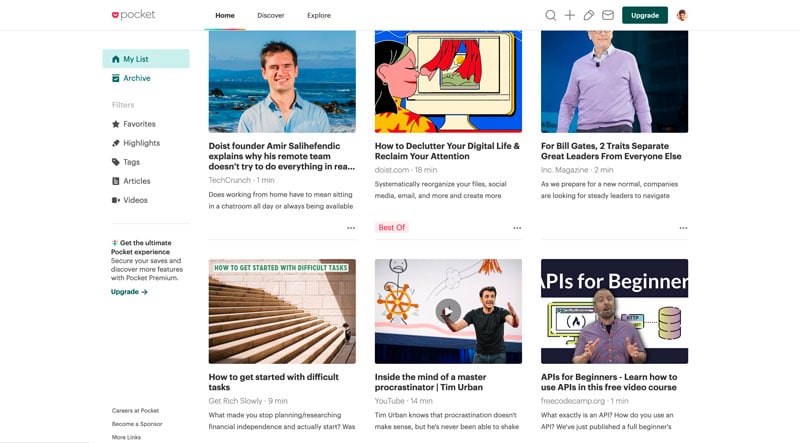 Pocket
Pocket
Of course, there are many other apps and tools I love and use often, notably Readwise, Runkeeper. Alfred4 (on Mac), Unsplash, and Habitify.
Let’s chat
Now, what about you? What are some apps you use on a daily basis, and why?